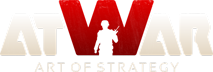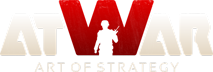|
05.05.2019 - 09:18
Bug Report Expected behavior When I click on a city I expect the green "moving units"-button to be there and be usable. Actual behavior It randomly disappears, so I can't move my units. Also pressing shortcuts for moving doesn't work. Steps to reproduce the behavior It always happened in a world game playing as germany. I went fullscreen, then back again. After I made my turn and the new round starts, the button disappeared. Sometimes in cities I conquered, it is still there but not in all cases. Information Browser: Google Chrome Browser version: 74.0.3729.131 OS: Windows 10 pro Any other relevant information I had this bug several times now over a period of about half a year. Reloading the browser doesn't fix it. Also using Firefox doesn't help. I played with India too, that worked just fine. Also my Internet connection sometimes shuts down and comes up after a few seconds, but I have this behavior for several years now but the bug happened lately relatively speaking. Attachements 
---- I don't need any signatures !
Laster...
Laster...
|
|
|
05.05.2019 - 10:03
Edit: I also tried with italy, still the same happens. Going fullscreen and back doesn't seem to have an impact.
---- I don't need any signatures !
Laster...
Laster...
|
|
|
05.05.2019 - 17:26
Yes.
---- I don't need any signatures !
Laster...
Laster...
|
|
|
06.05.2019 - 11:24
Try double-clicking the city or moving some units out of the city via drag. But yeah, this bug exists and seems utterly random.
Laster...
Laster...
|
|
Deleted User 147612 Brukerkonto slettet |
Laster...
Laster...
|
Er du sikker?